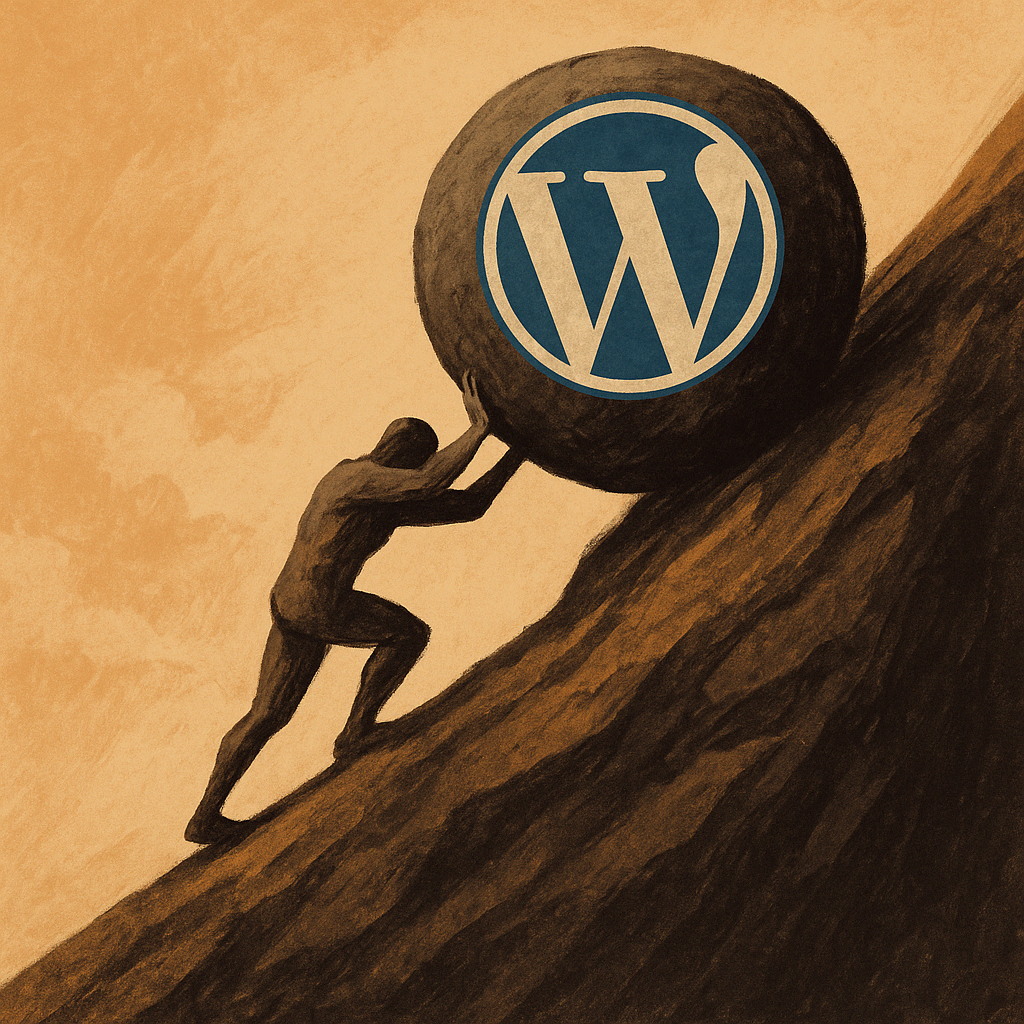Small businesses are under pressure to adopt AI—but the idea of “building an AI agent” still sounds like something only a Fortune 500 company could afford. Most small teams can’t hire an engineer, let alone a full-on AI consultant. That’s where no-code tools come in.
But first—what exactly is an AI agent? In simple terms, it’s an automated system powered by artificial intelligence that can perform tasks on your behalf. It might answer customer questions, help you generate content, route internal requests, or research leads—often using large language models (LLMs) like ChatGPT or Claude. The magic is that these agents can “reason” through steps, follow logic, and sometimes even call tools or APIs—all without human involvement.
Today, a growing number of platforms let you create these kinds of agents without needing to code. Whether you want a chatbot, a writing assistant, or a sales research agent, these tools are lowering the barrier for non-developers to join the AI conversation.
Here are five standout tools I’ve come across that make AI agents more accessible—without writing a single line of code.
Relevance.ai – Build Agents That Think with Your Data
Relevance.ai (recently in the news) is probably the most business-focused tool on this list. It lets you create what’s called a “retrieval-augmented generation” (RAG) agent—basically, an AI assistant that can search your documents or CRM and give relevant answers. You don’t need to know anything about embeddings or vector databases to use it. The drag-and-drop interface makes it easy to build agents that help with lead research, customer insights, or internal support.
If you’re a small business sitting on a pile of proposals, slide decks, or support docs and wondering how to get value out of them, this is worth a look.
Writer.com – Enterprise-Grade AI, No Coding Required
Writer is like having a ChatGPT that actually knows (and respects) your brand. It’s built for larger teams, but it’s still accessible even if you’re a small shop. You can upload your tone, voice, policies, and internal docs—then use its AI to generate content that stays compliant and on-brand. It’s a no-code platform, and the interface is friendly to non-technical users.
I see this as especially valuable for regulated industries (like finance or healthcare), or for anyone who’s tired of re-editing AI output to match your company’s voice.
MindStudio – Visual Builder for Multi-Step AI Workflows
MindStudio is one of the most approachable full-agent builders I’ve seen. You get a visual canvas where you can drag in large language model blocks, user inputs, logic, and even webhooks or APIs—without coding. It’s ideal for building internal tools, customer-facing bots, or productivity agents.
What I like here is the balance between power and simplicity. If you want to build an AI that takes a user’s input, checks for conditions, and returns an intelligent response—or routes something to a spreadsheet—this is the one to try.
Magick ML – A Low-Code Platform for Building Autonomous Agents
Magick ML is probably the most flexible platform here, and with that comes a slightly steeper learning curve. It’s a low-code platform for building autonomous agents that can chain multiple steps, use memory, and access tools. You’ll need some familiarity with concepts like agent orchestration, chaining, or prompt design—but you don’t absolutely need to write code. But if you don’t code, you won’t get the most out of it.
It’s great for builders who want deep customization without having to touch Python. I see it appealing to advanced no-coders, AI freelancers, or businesses that want custom functionality without hiring a dev team.
Poe by Quora – Dead-Simple Bot Creation
Poe is the most lightweight option here, and that’s not a bad thing. If you want to create a chatbot that answers specific types of questions or interacts in a certain voice, you can do it in minutes—literally. Just set a prompt and pick a model (like GPT-4 or Claude), and you’re off.
It’s not built for complex agents or tool use, but for simple customer Q&A bots, internal knowledge assistants, or educational bots, Poe makes it dead simple.
Wrapping Up
I haven’t explored every one of these tools in depth yet, but I’m excited to dive into them more—especially as more of my clients start asking for affordable ways to bring AI into their day-to-day operations. You don’t need a full engineering team to get started. These platforms prove that with the right tool, a bit of curiosity, and a clear use case, you can build real AI functionality into your business—without breaking the bank.
Have you tried any of these yet? I’d love to hear what you’re building.